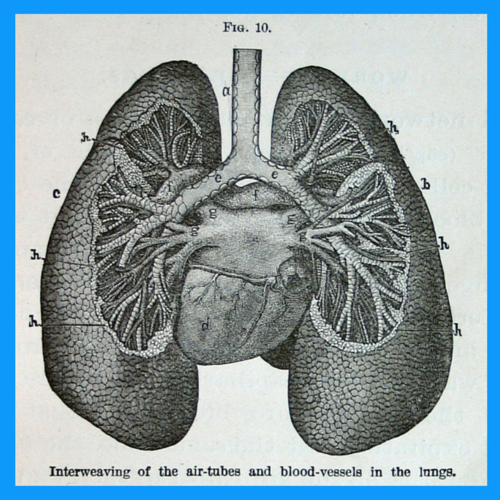What is a Website Host?
The short answer: A host stores your website data and files on a web server. If you have a website you need a host, but not all hosts are the same.
Think of a server as a storage building for your digital data. If you have lots of valuables or enough items to fill up a storage unit, you will probably want your own storage building, but if you don’t have that many items and want to save a little money, you can get away with sharing a storage building with someone else. You and that other person in the storage building share things like electricity, the building, and air conditioning. That “shared” vs “dedicated” setup is similar in the hosting world. If you need your own dedicated server, that’s possible (and more pricey) but if you are cool with sharing resources with others, you can save money by being in a shared hosting situation.
Just like with storage units, you should choose a web server based on the location of the folks accessing it most regularly. There are servers all over the world, but if you are a small local shop in rural South Carolina you most likely do not need a server in Europe. You want your site to load quickly for your target market. Being geographically close to the server makes website visitors experience shorter delays when they access your website.

The better-organized things are, the easier they are to find in a storage unit. You guessed it: the same applies to a web server. There are great technologies like caching and CDNs to make things work faster and better, but the bottom line is that how the server is configured matters. It matters even more for shared hosting environments, where your neighbor’s poor packing skills can affect your website’s performance.
A storage unit is only as good as the locks, and even with the best locks out there sometimes bad things happen. With web servers, your hosting is only as good as your ability to roll to a backup. You should have a tested method of restoring your site from a backup. By the way: the “locks” in the web metaphor are the passwords. Use good, unique, memorable passwords.
While we’re talking security, you need to be running an SSL certificate on your site. It’s a way to ensure that nothing is modifying the output of a site between your server and your user’s browser. Think of it like a tunnel between the “stuff” that needs to be displayed to users and those users. They are not a guarantee of security, but you should have one regardless.
When you host with WP Steward, you can know that everyone on your server (in the case of shared hosting) has our watchful eye (in the form of a maintenance plan), an SSL certificate, and all of the other best practices outlined in this article.
Contact us today, to see how web hosting should be.